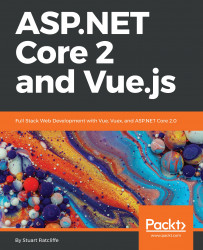Getting things ready for the backend of our application is very simple. There are only two things that we need to install: ASP.NET Core and PostgreSQL.
Installing backend tools and dependencies
Installing ASP.NET Core
To install ASP.NET Core, head over to the following URL, select your OS on the left-hand side and follow the instructions: https://www.microsoft.com/net/learn/get-started.
The preceding link will default to the Windows OS when you navigate to it. Make sure you select your own OS before following the download links and instructions.
As with everything else we've installed so far, a CLI tool is included, and as such, we can verify that everything is installed correctly by running the following command in our...