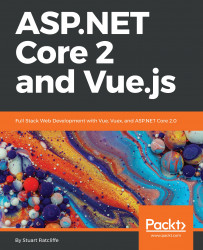We already have the UI elements we need to trigger the removal of products from the cart, so all we need to do now is create the necessary mutation and action in our store and wire everything up. In the ClientApp/store/mutations.js file, add the following exported function:
export const removeProductFromCart = (state, index) => {
state.cart.splice(index, 1);
};
This mutation is a simple case of calling the Array.splice function and passing it the index argument as the position to start deleting from, and instructing it to only delete a single item by passing 1 as the second parameter. Again, by modifying the cart array using the splice function, Vue can detect the change and react to it. This causes any components that are observing this array to update and refresh their UI automatically, the same way they do if a local component's state...