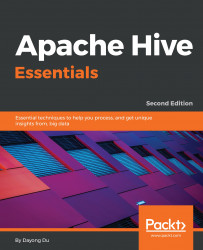To introduce the Hive installation, we will use Hive version 2.3.3 as an example. The pre-installation requirements for this installation are as follows:
- JDK 1.8
- Hadoop 2.x.y
- Ubuntu 16.04/CentOS 7
Since we focus on Hive in this book, the installation steps for Java and Hadoop are not provided here. For steps on installing them, please refer to https://www.java.com/en/download/help/download_options.xml and http://hadoop.apache.org/docs/current/hadoop-project-dist/hadoop-common/ClusterSetup.html.
The following steps describe how to install Apache Hive in the command-line environment:
- Download Hive from Apache Hive and unpack it:
$cd /opt
$wget https://archive.apache.org/dist/hive/hive-2.3.3/apache-
hive-2.3.3-bin.tar.gz
$tar -zxvf apache-hive-2.3.3-bin.tar.gz
$ln -sfn /opt/apache-hive-2.3.3 /opt/hive
- Add the necessary system...