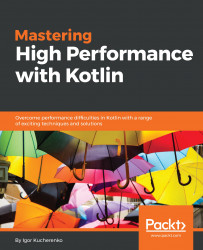In the previous chapter, we addressed bottlenecks that relate to memory management and the memory model. Now, we'll use the most common profiling tools to analyze the heap and detect problem places in code that can lead to performance issues. The easiest tool to use is Memory Viewer (https://plugins.jetbrains.com/plugin/8537-jvm-debugger-memory-view), which is built into IntelliJ IDEA.
IntelliJ IDEA, developed by JetBrains, is the most popular Integrated Development Environment (IDE) for Java software development. And naturally, since Kotlin is also primarily developed by JetBrains, IntelliJ IDEA has a powerful plugin to support Kotlin. That's why IntelliJ IDEA is also popular for Kotlin development.