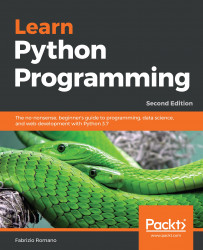"A user interface is like a joke. If you have to explain it, it's not that good."
– Martin LeBlanc
In this chapter, we're going to work on a project together. We are going to write a simple scraper that finds and saves images from a web page. We'll focus on three parts:
- A simple HTTP webserver in Python
- A script that scrapes a given URL
- A GUI application that scrapes a given URL
A graphical user interface (GUI) is a type of interface that allows the user to interact with an electronic device through graphical icons, buttons, and widgets, as opposed to text-based or command-line interfaces, which require commands or text to be typed on the keyboard. In a nutshell, any browser, any office suite such as LibreOffice, and, in general, anything that pops up when you click on an icon, is a GUI application.
So, if you haven't already...