Let's start by exploring Python's built-in data types for numbers. Python was designed by a man with a master's degree in mathematics and computer science, so it's only logical that it has amazing support for numbers.
Numbers are immutable objects.
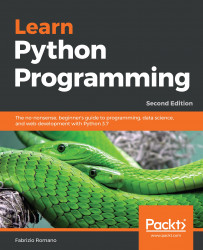

 Free Chapter
Free Chapter















Let's start by exploring Python's built-in data types for numbers. Python was designed by a man with a master's degree in mathematics and computer science, so it's only logical that it has amazing support for numbers.
Numbers are immutable objects.
Python integers have an unlimited range, subject only to the available virtual memory. This means that it doesn't really matter how big a number you want to store is: as long as it can fit in your computer's memory, Python will take care of it. Integer numbers can be positive, negative, and 0 (zero). They support all the basic mathematical operations, as shown in the following example:
>>> a = 14
>>> b = 3
>>>...