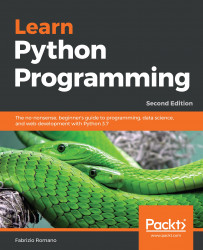Now that you know a lot about functions, let's look at how to use them. The whole point of writing functions is to be able to reuse them later, and in Python, this translates to importing them into the namespace where you need them. There are many different ways to import objects into a namespace, but the most common ones are import module_name and from module_name import function_name. Of course, these are quite simplistic examples, but bear with me for the time being.
The import module_name form finds the module_name module and defines a name for it in the local namespace where the import statement is executed. The from module_name import identifier form is a little bit more complicated than that, but basically does the same thing. It finds module_name and searches for an attribute (or a submodule) and stores a reference to identifier in the local namespace...