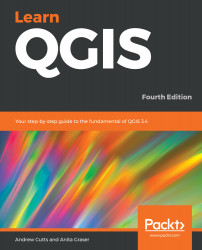As we saw when we loaded vector layers, QGIS renders them using a default style and a random color. In the following exercises, we will style point, line, and polygon layers. You will also get accustomed to the most common vector-styling options.
Regardless of the layer's geometry type, we always find a drop-down list with the available style options in the top-left corner of the Style dialog. The following style options are available for vector layers:
- Single Symbol: This is the simplest option. When we use a Single Symbol style, all points are displayed with the same symbol.
- Categorized: This is the style of choice if a layer contains points of different categories. For example, a layer that contains the locations of different animal sightings.
- Graduated: This style is great if we want to visualize numerical values, for example, temperature measurements...