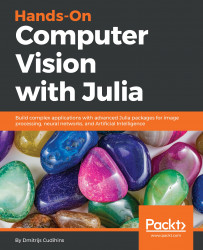Running OpenCV, the OpenCV package, and the Cxx package in Julia has a number of prerequisites. The setup process is very smooth on Linux, has some downsides on macOS, and is close to impossible on Windows machines.
Windows 10 users are suggested for this task to use Julia from a Unix shell or Docker. A detailed step-by-step description on running Ubuntu Linux in Docker on Windows is described at https://tutorials.ubuntu.com/tutorial/tutorial-windows-ubuntu-hyperv-containers.
On top of preconfigured operating systems, users are required to have the following setup:
- C++
- OpenCV
- Images, ImageView, Cxx, and maxruby/OpenCV packages installed
In order to install maxruby/OpenCV, navigate to package GitHub page at https://github.com/maxruby/OpenCV.jl and follow the installation instructions to first install Open CV and then the package.