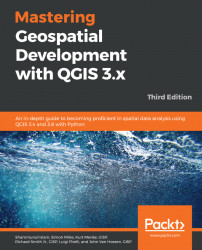Often, you will need to create a series of maps, all with the same data; for example, street atlases for urban areas, or maps of watersheds in a national forest. The Atlas function in the Print Composer allows us to set up and configure a series of maps. Once configured, QGIS will autogenerate each map image. This can be a tremendous time saver and can also reduce human error.
Typically, map elements, such as the title or legend, will need to change with each atlas image. These map elements can be configured with Atlas to allow for map-by-map customizations. The key element in an Atlas is the coverage layer, whose features define the extent of each map and the number of maps.