- It is not correct, since parentNode may also return null. A null test must be done before calling appendChild.
- A variable declaration may appear in a declaration file but must be preceded by declare, as in declare myVar:.... This way, TypeScript understands that it is a declaration only and no memory location must be allocated. In fact, the actual variable is already allocated elsewhere.
- Any property that is specific for an HTML page, such as domain.
- Yes, you must install the npm package containing all jQuery TypeScript declarations.
- By using the HTMLElement.matches(selector:string) method.
- No insertAfter method exists. You must use insertBefore on the element successor, if any; otherwise, use append.
- Using string interpolation (see Declarations and scoping in Chapter 1, Introduction to TypeScript).
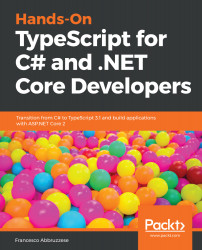
Hands-On TypeScript for C# and .NET Core Developers
By :
Hands-On TypeScript for C# and .NET Core Developers
By:
Overview of this book
Writing clean, object-oriented code in JavaScript gets trickier and complex as the size of the project grows. This is where Typescript comes into the picture; it lets you write pure object-oriented code with ease, giving it the upper hand over JavaScript. This book introduces you to basic TypeScript concepts by gradually modifying standard JavaScript code, which makes learning TypeScript easy for C# ASP.NET developers.
As you progress through the chapters, you'll cover object programming concepts, such as classes, interfaces, and generics, and understand how they are related to, and similar in, both ES6 and C#. You will also learn how to use bundlers like WebPack to package your code and other resources. The book explains all concepts using practical examples of ASP.NET Core projects, and reusable TypeScript libraries. Finally, you'll explore the features that TypeScript inherits from either ES6 or C#, or both of them, such as Symbols, Iterables, Promises, and Decorators.
By the end of the book, you'll be able to apply all TypeScript concepts to understand the Angular framework better, and you'll have become comfortable with the way in which modules, components, and services are defined and used in Angular. You'll also have gained a good understanding of all the features included in the Angular/ASP.NET Core Visual Studio project template.
Table of Contents (16 chapters)
Preface
 Free Chapter
Free Chapter
Introduction to TypeScript
Complex Types and Functions
DOM Manipulation
Using Classes and Interfaces
Generics
Namespaces and Modules
Bundling with WebPack
Building TypeScript Libraries
Decorators and Advanced ES6 Features
Angular ASP.NET Core Project Template
Input and Interactions
Angular Advanced Features
Navigation and Services
Assessments
Other Books You May Enjoy
Customer Reviews

