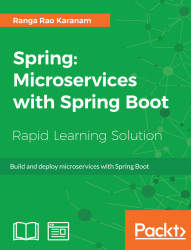When an application is deployed into production:
We want to know immediately if some service goes down or is very slow
We want to know immediately if any of the servers does not have sufficient free space or memory
This is called application monitoring.
Spring Boot Actuator provides a number of production-ready monitoring features.
We will add Spring Boot Actuator by adding a simple dependency:
<dependencies>
<dependency>
<groupId>org.springframework.boot</groupId>
<artifactId>spring-boot-starter-actuator</artifactId>
</dependency>
</dependencies>As soon as the actuator is added to an application, it enables a number of endpoints. When we start the application, we see a number of added new mappings. The following screenshot shows an extract of these new mappings from the start up log:

The actuator exposes a number of endpoints. The actuator endpoint (http://localhost:8080/application) acts...