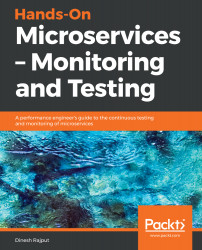In functional testing, each and every aspect of code is tested to make sure that it is working correctly. In simple terms, functional testing considers the system's requirements and checks whether the system is fulfilling them. Anything that is done differently, or not done at all, will be listed as an anomaly. Consequently, functional testing is essential for looking at code execution and making sure that it is done right.
When performing functional testing, the process is as follows:
- First, data is input
- Next, it is determined what the output is supposed to be
- The test is then run with the relevant input
- Finally, the output results are compared with the expected results
In the end, if the results match, then it is clear that the system is working perfectly, but if they are different, then this means that bugs have been found.
In UI testing, the system...