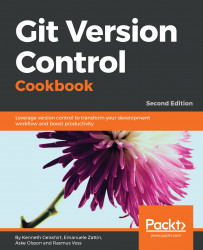When I work with Git, I often create a lot of commits for a single bug fix, but when making the delivery to the remote repository, I prefer—and recommend—delivering the bug fix as one commit. This can be achieved with an interactive rebase, but since this should be a common workflow, Git has a built-in feature called autosquash, which will help you squash the commits together.
Before we begin with this exercise, we will create a branch from origin/master so we are ready to add commits to our fix.
Let's start with something like this:
$ git checkout -b readme_update_developer --track origin/master
Branch readme_update_developer set up to track remote branch master from origin.
Switched to a new branch 'readme_update_developer'