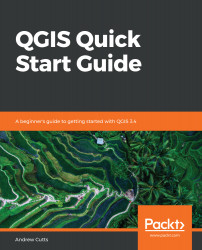From the Plugins toolbar, select the Python Console button, or press Ctrl + Alt + P, or select Python Console from the Plugins menu.
Python has become the programming language of choice for GIS. In this book, we will just look at the basics of the QGIS API. As you become more advanced, you can use Python to develop your own plugins and custom scripts. Eventually, you could use the QGIS Python library (PyQGIS), external to QGIS, to build applications.
Open a new empty QGIS project.