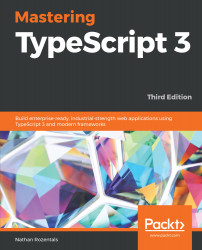In the final section of this chapter, we build a set of unit tests for our React sample application. Similar to what we have done with the other frameworks, we will verify that our initial application state is correct on startup, and then work through DOM rendering tests. Finally, we will build a set of tests that will fill in form values, and then submit the form.
React testing
Multiple entry points
Our React sample application uses Webpack as a compilation and bundling tool in order to convert our TypeScript files into usable React components. During Webpack's bundling process, we need to specify the entry point of our application, and also specify the output filename. Therefore, given an entry point of /app/index.tsx...