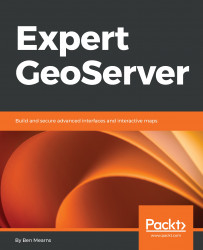In the previous section, you learned about the underlying software for the proxy platforms HTTPD and Tomcat. There are config files and the OS host file. In this section, you'll learn the steps to complete the secure proxy platform. HTTPS is the standard method to securely send and receive messages on the web. You'll learn about TLS and certificates, and how to create a self-signed certificate for testing. You'll configure the certificate to be leveraged by the server for HTTPS. Finally, you'll configure client software to trust the certificate and test secure communication.
HTTPS is very widely used on the internet, since any text sent over HTTP will be transmitted in plain text and can be intercepted. The Wikipedia page uses HTTPS, because when we use it, we send searches, and the searches could be intercepted if they&apos...