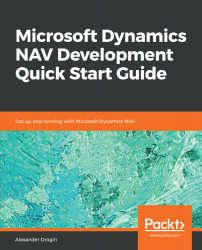ERP is all about data. Any document created in the system, any activity recorded, financial entries, and today's currency exchange rates—are all records in the database. When it comes to rendering a VAT statement report or building a sales forecast for the next quarter, the quality, precision, and performance of these reports depend on the underlying data.
In this and the following chapters, we will develop a simple but fully functional solution in C/AL, integrated with the base NAV application. And now, we are going to begin with the most important part of the application, the data structure.
In this chapter, you will learn how to create tables in Dynamics NAV, from defining fields to writing triggers in C/AL. This chapter covers the following topics:
- Designing the table structure
- Synchronizing the table metadata with SQL Server
- Defining...