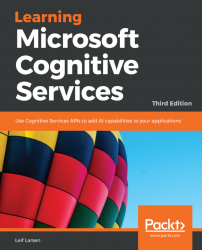Sometimes, we might wish that our computer could understand what we want. As we go on with our day-to-day business, we want to be able to talk to our computer, or mobile phone, using regular sentences. This is hard to do without any extra help.
Utilizing the power of LUIS, we can now solve this problem. By creating language-understanding models, we can allow applications to understand what users want. We can also recognize key data, which is, typically, data that you want to be part of a query or command. If you are asking for the latest news on a certain issue, then the key data would be the topic of the news that you are asking for.
To get started with LUIS, you should head over to https://www.luis.ai. This is where we will set up our application. Click on the Sign in or create an account button to get started.
Let's create our first application. Click on My Apps from the top menu. This should take you back to the application list...