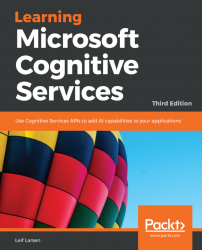Using the translator text API, you can easily add translations to your application. The API allows you to automatically detect the language. This can be used to serve localized content, or to quickly translate content. It also allows us to look up alternative translations that can be used to translate words into different contexts.
In addition, the translator text API can be used to build customized translation systems. This means that you can improve the existing models. This can be done by adding existing human translations related to expressions and vocabulary in your industry.
The translator text API is available as a REST API. We will cover the four endpoints that you can reach. To use the API, the following root URL should be used:
https://api.cognitive.microsofttranslator.com
Sign up for an API key at Microsoft Azure Portal.