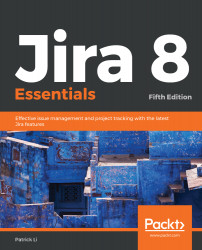In the previous chapters, we learned some of the basics of Jira and how to customize its data collection and presentation with custom fields and screens. In this chapter, we will dive in and take a look at workflows, one of the cores and most powerful features in Jira.
A workflow controls how issues in Jira move from one status to another, as they are being worked on, often passing from one assignee to another. Unlike many other systems, Jira allows you to create your own workflows to resemble your processes.
By the end of this chapter, you will have learned the following:
- What a workflow is and what it consists of
- The relationship between workflows and screens
- What statuses, transitions, conditions, validators, and post functions are
- How to create your own workflow with the workflow designer
- How to associate a workflow with projects