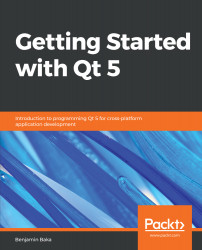In the previous chapter, we learned how to animate our application by using signals and slots to trigger and respond to actions that occur within our application. So far, we have been concentrating on examples that are contained in only one file and do not expressly describe a full working application. To do so, we will need to change the style in which our applications are written, and also adopt a number of new conventions.
In this chapter, we shall work with Windows in Qt, so that by the end of the chapter, you should be able to do the following:
- Understand how to subclass and create a custom window application
- Add a menu bar to a window
- Add a toolbar to a window
- Use the various dialog (boxes) to communicate information to the user