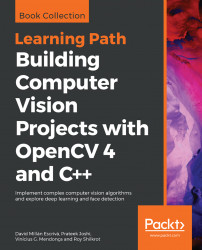To start using OpenCV in iOS, we must import the library compiled for iOS devices. This is easily done with CocoaPods, which is a vast repository of external packages for iOS and macOS with a convenient command-line package manager utility called pod.
We begin by creating an empty Xcode project for iOS, with the "Single View App" template. Make sure to select a Swift project, and not an Objective-C one. The Objective-C++ code we will see will be added later.
After the project in initialized in a certain directory, we execute the pod init command in the terminal within that directory. This will create a new file called Podfile in the directory. We need to edit the file to look like the following:
# Uncomment the next line to define a global platform for your project # platform :ios, '9.0' target 'OpenCV Stitcher' do use_frameworks! # Pods for OpenCV Stitcher pod 'OpenCV2', '4.0.0.beta' end
Essentially, just adding pod 'OpenCV2', '4.0.0'...