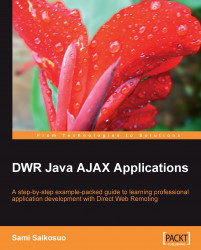In this section, we package and deploy a simple web application to the standalone Geronimo application server. The Geronimo console and command-line tools are used here to deploy the application, but in the further chapters, we use the Geronimo test environment within the Eclipse IDE.
This simple HelloWorldServlet has been created as a sample for packaging and deployment.

Packaging is easy because of built-in Eclipse tools.
We select the project name and right-click to get the context menu; under the Export menu item, we find the WAR option.

After we click the WAR option, a WAR Export dialog opens where we choose the Destination and a name for the WAR file: d:\temp\HelloWorldServlet.war.

For the deployment, we have installed a standalone Geronimo application server. Run Geronimo using the startup script file (and remember to set the
JAVA_HOMEenvironment variable). The following screenshot displays typical output when starting the Geronimo server using the startup...