Apache Tomcat is a Servlet container and allows deployment of web applications, based on the servlet application model.
Spring MVC, used in Chapter 7, is based on Spring DispatcherServlet.
Now we'll see how to download, install, and configure Tomcat on Linux, MacOSX, and Microsoft Windows.
Go to the Tomcat site at http://tomcat.apache.org/.

The Apache Tomcat home page shows the Tomcat version, according to the Servlet and JSP specification version.
We choose the latest version (6.0.18 at the time of writing the book) from apache-tomcat-6.0.18.tar.gz and download it, as shown in the following image:
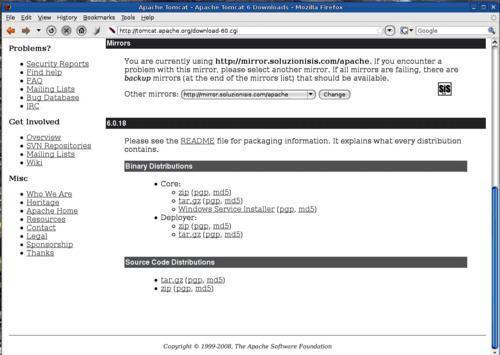
Before unpacking and running Tomcat, we must create a Tomcat user with limited privileges to execute it.
Create the Tomcat user with the following shell command:
sudo adduser tomcat
In the following image we see the result of the adduser command, like adding the new group tomcat, and setting the password for this new user.

After creating the Tomcat user, we unpack the Tomcat...



