In this section, business components are created from the Oracle database table Catalog, which was created in the previous section. The default business components created from the table will be modified in JDeveloper. Right-click on the Model node and select New.
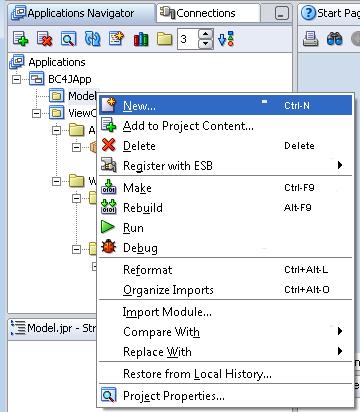
In the New Gallery window select Project Technologies in the Filter By. Select Business Tier | ADF Business Components in Categories, and select Business Components from Tables in the Items listed.
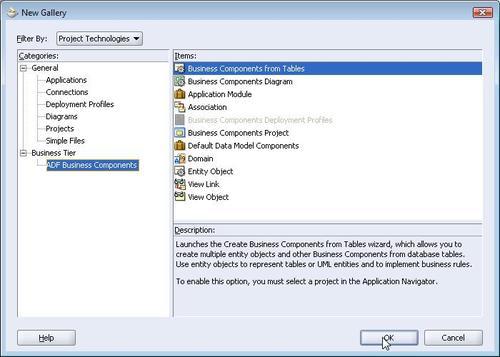
In the Initialize Business Components Project window, select the database connection in the Connection list to create business components from database tables.

In the Login window, specify User Name and Password and click on OK. The Create Business Components from Tables wizard starts. Click on Next.
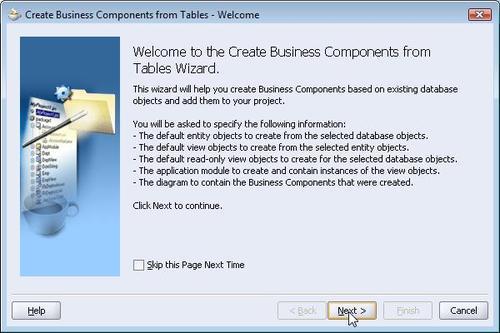
The Entity Objects window is displayed. Specify the entity objects that are to be created from the database tables. First, select the schema in the Schema list that has the database tables from which the...



