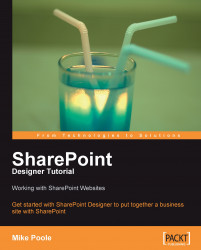"So, what is SharePoint then?" is a question that I hear frequently, not just from computer users but also, surprisingly, from savvy IT professionals. With over 24 different Microsoft Server products, it is understandable that not everyone knows what SharePoint is.
The aim of SharePoint is to improve team productivity by allowing staff to collaborate efficiently and providing them with the information they require. The information workers (i.e. staff) are being empowered!
SharePoint is a web-based collaboration, document management, and process management product that allows us to build an enterprise portal. It provides us with the framework to create websites that not only provide access to documents and shared workspaces but also allow other web-based applications such as wikis and blogs to be created. It also allows elaborate workflows to be created, allowing business processes to be monitored and actioned.
SharePoint makes this possible by pulling together the following existing Microsoft technologies and making them available to us for use:
The title, SharePoint, actually refers to two different Microsoft products:
Windows SharePoint Services 3.0 (WSS) is a free add-on for Windows Server 2003 and 2008, which provides us with the following SharePoint basics:
Basic document management with version control
Wiki
Blog
RSS support
Workflows
Meeting workspaces
Team sites
Form library
Discussion lists
Web part customization
Microsoft Office SharePoint Server 2007 (MOSS) must be purchased separately, and adds lots of additional functionality to the basic functions already provided by the WSS Platform:
Improved document management
Enterprise search
Project management (by integrating with Microsoft Project Server)
Excel services (only available in the enterprise edition of MOSS 2007)
In addition to these, SharePoint is a great way to share and exchange information such as calendars and to-do lists.
Although SharePoint is of benefit to small businesses, which can use it to develop sites without the need of much customization, the cost of a MOSS implementation can be prohibitive. Many of the server applications that SharePoint likes to interact with, such as Active Directory and Exchange Server, are absent from small business environments. This makes SharePoint a less natural choice for such companies.
SharePoint is more commonly found in medium-sized companies and large enterprises where the requirement for collaboration is greater (due to the larger workforce). Larger companies often find it easier and more cost-effective to implement SharePoint because most of the IT infrastructure is already in place.