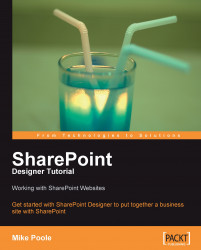I am sure you will already have guessed that Microsoft Office SharePoint Designer 2007 is a web design tool that allows us to edit and deploy SharePoint websites. In this book, we will be using Microsoft Office SharePoint Designer 2007 to build SharePoint sites.
Microsoft Office SharePoint Designer 2007 is often referred to simply as SPD. I will refer to it as SharePoint Designer from now on in an attempt to save a few trees as well as your precious time.
Why choose SharePoint Designer? My reason is this: there is pretty much nothing that you would want to do to your SharePoint site that you cannot do with SharePoint Designer. If, on the other hand, you were to design your site using a product other than SharePoint Designer or Visual Studio, then you would soon find that you are missing out on being able to use many of SharePoint's built-in features (workflow for example).
With copies selling for US$275 (or a pricier £230 on the other side of the Pond) from your favorite online store, it is a little more than you would pay for a copy of Microsoft Word, but you are buying yourself a lot of power.
Unfortunately, although SharePoint Designer is a part of the Office family, it is not included in any of the Office system suites.
If you don't already own a copy of SharePoint Designer, it is worth checking if you are eligible to subscribe to Microsoft's Action Pack that includes annual licenses for not just SharePoint Designer but also Windows Server 2003, SharePoint Server Enterprise 2007, and SQL Server 2005 Standard Edition, which are useful if you would like to build a test SharePoint network.