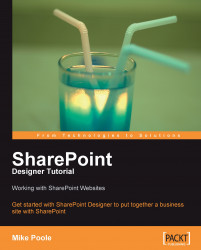If you are using a secure connection to display your OWA data, then the chances are that you will get the following error message when you try to view your web page:
Content was blocked because it was not signed by a valid security certificate.
If you do get the message, then select the option to allow blocked content. This message will appear every time you visit the page in a new browser session and will appear for every Exchange Web Part that you have on the page (i.e. if you have three inboxes displayed on the page, you will need to click to allow blocked content three times, each time you open the browser).
To permanently stop the content from being blocked, you will need to install an SSL certificate on your Exchange Server. An explanation of this is outside of the remit of this book. You will be able to find many helpful articles about how to do this by typing create and install SSL certificate into your favorite search engine.
You may also receive a...