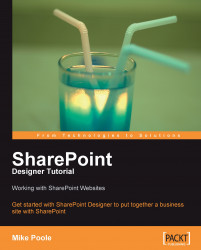Let us proceed and build our first page. We could just create a page straight away, but because we would like to publish our page to the SharePoint server, once we have done so, we will create a new site, which we will call "hello world". To create a new site, follow these steps:
From the menu bar in SharePoint Designer, select File | New | Web Site.
Select Empty Web Site from the list of possible pages.
We can store our local version of the site anywhere we wish on our computer or network. For now on, we will use the default location inside
My Documentsbecause it is as good a place as any. Give your new site a new folder within theMy Web Sitesfolder (e.g.,C:\Users\<USERNAME>\Documents\My Web Sites\hello world).Click OK.