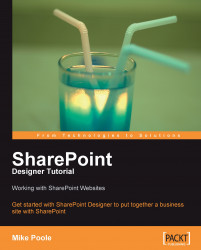It is possible to edit existing sites on our SharePoint server (although, of course, I would urge you to be careful, if you are unsure about what you are doing to those pages). To open a site, follow this procedure:
Close any sites you have opened in your designer using File | Close Site.
File | Open Site.
Click on the site you would like to open (e.g.
http://olmec/mysite).Click Open.
Enter your username and password into the login dialog.
If we are working with multiple sites, we will also find File | Recent Sites useful, because it gives us fast access to open sites that we have been working on recently.