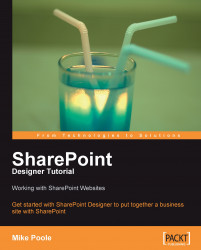In our previous examples, we created our website locally and then published it to the SharePoint server so it could be viewed. This "disk-based" approach is a good way for an individual to develop a site (at least, in doing so, we are inadvertently creating a backup of our site) but is unsuitable if other users would like to contribute to our site.
If we were to try to enable collaboration on our Wine Company site, we would get the following message:

If collaboration is to be used by one of our sites, then the site must be based on the SharePoint server rather than on our personal computer.
Let's instruct our SharePoint server to set up a new server-based site for us:
Click File | New | Web Site....
Select Empty Web Site from the list of possible pages.
This time we are going to set the location on our SharePoint server. Type http://<SERVERNAME>/share/ as the location of the new site (where <SERVERNAME> is the name of our SharePoint Server...