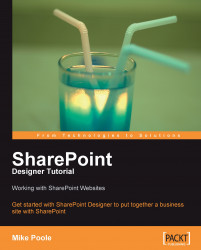When working on a SharePoint site in Contributor mode, a restricted user will notice that only some of the features that would otherwise be available to them are functional. Users are able to view the permissions that are available to them by clicking on the View your Contributor Settings... link in their Contributor task pane.
One common way of using Contributor mode is to restrict most Contributor groups by only allowing them to create new pages from a specified master page. If the user tries to create a page in a different manner, they will be unable to and will be notified with the message "Your current Contributor Settings prevent you from creating new pages of the selected file type."
The Contributor task pane is very helpful when a user is in Contributor mode because it displays additional links such as Create a new file in this site..., which will allow the user to perform permitted tasks in an authorized manner.