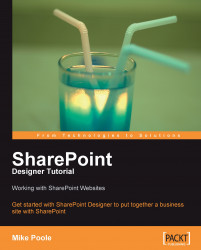It is difficult to specify which of SharePoint's features are the most powerful, but the ability to allow information to be easily submitted to a range of data stores must be very near to the top of any feature list.
Storing our data in data stores, such as a database or XML file, opens up a large number of opportunities to us. It allows our site to be easily searchable, our product list to be easily updated, and data to be shared between our site and external applications (such as our invoicing or warehousing systems).
In this chapter, we will take a look at the various types of data stores that SharePoint Designer allows us to connect to and how we can create forms that allow users to edit, add, and delete records in those stores.