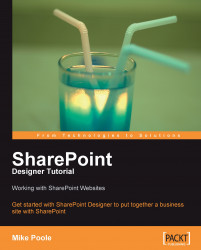Web Parts can be placed directly onto our page, as we did with the Data Form Web Part in the last chapter. This is nice and simple to do.
Often we wish to have greater control over our Web Parts. This is where Web Part Zones come in. By adding our Web Parts into Web Part Zones, we can perform two different types of functions.
Firstly, the use of Web Part Zones allows us to specify the permissions for the Web Parts contained within them. In this way, we can dictate which users are able to modify the Web Parts in their browser.
The other purpose of Web Part Zones is to allow us to lay out our Web Parts in a pre-determined manner (without needing to resort to using a table to do so). We can choose to either lay out our Web Parts vertically or horizontally, as in this image (where the Category Web Part is placed beside the Choice Filter Web Part):