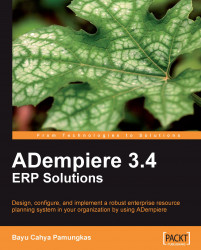This type of workflow is aimed at providing guidance as well as step-by-step instructions to perform a task. This series of activities involves several ADempiere windows and/or forms or processes, which involve the user in each of the activities. You can access all of the preconfigured general workflow in the ADempiere Menu.
One example form of standard general workflow available is Product Setup. Log in with user ID admin, using Sistematika Fashion, Ltd Admin as the role and Shirt as the organization. Access this workflow by clicking on Menu | Material Management | Material Management Rules | Product Setup. As you can see, this workflow is a sequential, or step-by-step activity, as shown in the following screenshot:

The activities related to setting up a Product are available in the Workflow tab. We need to open, review, and enter any information in the Warehouse & Locators, Unit of Measure, Product Category...