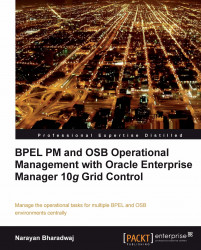Enterprise Manager Grid Control provides a single interface for managing thousands of disparate targets such as operating systems, databases, application servers, and packaged applications. It determines overall target health, tracks target inventory, automates target deployments, and manages service levels. All the historic monitoring information is stored in a database, and aggregated over time. This is complemented with a reporting and dashboard framework, which provides a summary to administrators as well as IT managers. Grid Control supports monitoring and management of a wide variety of hardware, software, and applications, and is really the tool of choice for Oracle products. It has capabilities for monitoring third-party products as well, either natively, or through plugins and connectors. The Grid Control framework can be extended using either plugins or connectors. This is made possible by a software development kit that comes out of the box with Grid Control. A good example of a plugin is if you want to monitor a specific hardware component that is not supported by Grid Control, you can extend the framework and add logic to monitor your specific hardware component. A connector, on the other hand, can be used to integrate Grid Control with other systems such as incident management systems (for example, Remedy Helpdesk or Oracle Business Activity Monitoring (Oracle BAM)).
Most chapters in this book cut across multiple versions of Grid Control. Concepts such as service-level management, infrastructure management, service-level dashboards, web application management, and configuration management are uniform across multiple Grid Control versions. That being said, this book will focus on Grid Control version 10.2.0.5, also referred to as 10gR5. This version was released on Linux platforms in February 2009, ported to other platforms during the rest of the year. Most of the chapters are valid for the prior version of Grid Control 10.2.0.4 (or 10gR4) as well. The notable exception is the third section that deals with managing the Oracle Service Bus. Enterprise Manager functionality for managing BPEL Process Manager is part of Grid Control 10.2.0.3 and above. The Oracle Service Bus management functionality was introduced with Grid Control 10.2.0.5.
Grid Control has a three-tier architecture. The main components are the Oracle Management Server (OMS), the Management Agents (Agent), and the Oracle Management Repository (OMR). The central web-based console is available through popular browsers. The components are detailed as follows:
Oracle Management Server (OMS): This is the central engine, which accumulates information from all the distributed Management Agents. It provides the data for the web-based console, and persists the data in the Management Repository. Further, the OMS also executes the alerting rule logic, and the notification logic, as well as sending instructions to the agent for management tasks such as deployment.
Management Agent: The agent is a lightweight C-program running on a server or host. This program typically collects all the monitoring and configuration information for the host, and the other targets on that host such as database, application server, SOA suite, and so on. The agent is also suitable for running operations at the host level through scripts. This capability is useful for taking corrective action (when a threshold is violated), or performing complex patching, or other deployment tasks. There is also the option of having remote agents, the only drawback being that the host metrics will not be collected.
Oracle Management Repository (OMR): The repository is a preconfigured Oracle database that comes packaged with Grid Control. No separate license is needed for the OMR. The OMS contains current and historical monitoring and configuration information from various agents. It comes with prebuilt schemas and PL/SQL procedures and functions to aggregate the data over different time periods.
Central web console: The web console provides a window to all the rich information in the OMR. Each target type (for example, application server) has a home page with monitoring, alerting, configuration, and other specific information. The home page displays summary information across multiple targets. Reports and dashboards can be used to create custom views.
This book avoids going into deep discussions on deployments that are already addressed by product documentation or white papers. A basic knowledge of installing and configuring the Grid Control components are assumed. More information on architecture and deployment best practices is available on the Enterprise Manager pages on the Oracle Technology Network (OTN) at: http://www.oracle.com/technology/products/oem/ent_mgr/arch_dep.html
The following simple architecture diagram shows the main Grid Control components and their relationships:

The latest version of Grid Control can be downloaded from OTN at: http://www.oracle.com/technology/software/products/oem/index.html
Grid Control documentation including installation, configuration, deployment modes, and so on can be found at: http://download.oracle.com/docs/cd/B16240_01/doc/nav/portal_booklist.htm
Once Grid Control is installed and configured, the SOA-related targets can be added. The prerequisite is to install a Management Agent (Agent) to the server that hosts the SOA Suite. More details on getting started with Grid Control SOA Management is available at the Oracle Technology Network (OTN) website: http://download.oracle.com/docs/cd/B16240_01/doc/em.102/e12650/toc.htm
After downloading and installing Grid Control, the first task is to view the home page of Grid Control. To view Grid Control home page on your local browser:
1. Navigate to http://<your_server_name>:<server_port>/emememem.
2. Login as
sysman.sysman. Use the password you set during the installation.
Following is the Enterprise Manager 10g Grid Control entry point or home page. The home page rolls up all the important information (starting in the upper-left corner):
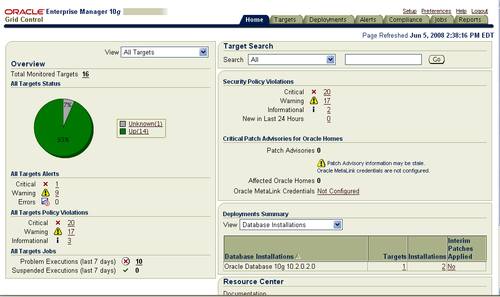
All Targets Status: This section shows the total number of monitored Oracle targets. The pie chart shows their overall SLA availability and corresponding open alerts. This summary page can be rolled up for any target type.
All Target Alerts: Violations of thresholds for all metrics for the monitored targets, separated into Critical and Warning categories. Errors are Agent-related problems (Agent unreachable, cannot upload, metric collection error, and so on).
All Targets Policy Violations: Over 300 Oracle best practices (for example, open port on Application Server) are coded in as policies in Grid Control. The Agent checks these policies daily and flag the violations.
Target Search: Quickly access any target by simply typing in part of the target name.
Critical Patch Advisories for Oracle Homes: Push any security alerts that are vital to your systems. Set up a connection to meta link and automatically download patch information for monitored Oracle homes.
Deployments Summary: Enterprise Manager collects information on your entire configuration including software, patches (OS and Oracle software level), hardware, and so on. This is a rollup of all of the hosts, software, and OS(s) in your enterprise.