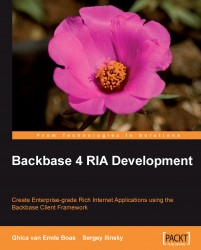Before we start looking at the Backbase Client Framework, you may want to consider the setting up of a development environment that you will need to execute the examples provided in the book or to develop your own applications. We assume that you already have experience with web application development. Therefore, we will keep it short.
To try out the application we are developing, you will need a web server, a language environment that you can use to develop the server side of your application, and a browser in which you can execute your application.
To serve web pages locally, you need to have a web server installed on your local PC. You can use any web server you like in combination with the Backbase framework. For example, popular web servers are Apache and IIS.
Also, you will need a server scripting language, such as JSP or PHP. Backbase will work with all server languages, therefore the choice is yours. Just remember that Backbase can communicate with any web server and any server scripting language that outputs the right XHTML to the browser.
If you already have a local development environment set up, then that is fine. Keep using it! Otherwise, you could obtain the XAMPP package, which you can download from: www.apachefriends.org. This package is really easy to install and includes Apache, PHP, MySQL, PHPMyAdmin, and more. It is available for several operating systems including various types of Linux, Mac OS, and Windows.
Examples in this book that require communication with a server will mostly use PHP because that is the easiest environment to set up, and also easy to understand, even if you are not familiar with it.
Note
There exists a JSF version of Backbase framework, which offers tight integration with JavaServer Faces (JSF). We are not discussing the JSF version of the Backbase framework in this book.
To execute and view the application we are developing, you need a browser. The browser landscape is changing very fast. A year ago, there would have been only one recommendation that we would have made here: use Mozilla Firefox! Not only because it is a good browser, but mainly because of Firebug, the debugging plugin for Firefox. Firebug gives you the ability to edit, debug, and monitor CSS, XHTML, JavaScript, and network traffic live in any web page viewed in the browser. You can find Firebug at http://www.getfirebug.com.
Today, there are a lot more browsers that do a good job at implementing web standards and that offer good debugging facilities such as Google Chrome, Safari, and Microsoft Internet Explorer 8.
A handy plugin to use for Microsoft Internet Explorer prior to version 8 is the MSIE Developer Toolbar. It provides a variety of tools for quickly creating, understanding, and troubleshooting web pages in the MSIE browser. Search for Developer Toolbar at http://www.microsoft.com/downloads/.
We should specifically mention the Backbase debugger. This is a Firebug style debugger that will work across all supported browsers. It will start automatically in the Backbase development environment when something goes wrong. It will help you to debug applications in browsers for which no good tools are available.
Note
Although many examples shown in this book and in the Backbase documentation do not really require communication with a server, you may not be able to execute them locally by typing the file location as URL in the browser because of security restrictions in the browser you are using.
Note
Firefox is an example of such a browser. You can lift this restriction in Firefox by placing a file with the name user.js (if it does not exist) in the defaults/pref folder of the browser and adding the following line:
pref("security.fileuri.strict_origin_policy", false);
If you are a Windows user, you may be able to find this folder here: C:\Program Files\Mozilla Firefox\defaults\pref.
Be aware of the security risks you are taking though!
You will need more than one browser to test your application. A considerable percentage of the users of your web application will be using browsers other than the one you chose to develop with, and unfortunately, even Backbase cannot guarantee that your application will look the same in all browsers. At the minimum, you should have Mozilla Firefox and Microsoft Internet Explorer available for testing.
In addition to a web server, you will need a tool that you can use to edit your application source code. Although any text editor such as Notepad is sufficient, you will be more productive if you use a suitable Integrated Development Environment (IDE). Again, if you already use an IDE that you are comfortable with, please keep using it. Otherwise, we would recommend installing the Eclipse IDE. Eclipse is an open source IDE with many plugins available for specific development tasks. One of those is a Backbase plugin that will help with code completion. This plugin is included in the package when you download the Backbase framework. However, Eclipse can be downloaded from http://www.eclipse.org. Be sure to download a version of Eclipse with web development capabilities already included. A plugin that supports PHP, of which there are several available, is useful too.
As an alternative, you could consider Aptana Studio, an Eclipse-based IDE that is targeted at AJAX developers. Among many features, it has support for Adobe Air application development. It has many plugins for all kinds of handy development tasks. You can download Aptana as a standalone application or as an Eclipse IDE plugin from http://www.aptana.com.