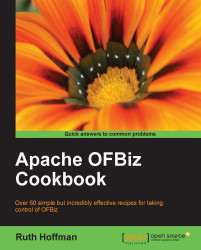One of the most common OFBiz startup errors involves IP port collisions. OFBiz requires several Internet Protocol (IP) ports to run. All OFBiz downloads have these ports set to default values so that you may start up OFBiz without further configuration.
Occasionally, these default values are in conflict with IP ports used by other software already running on your system. If OFBiz cannot acquire the ports it needs to run, it will immediately shutdown and you will receive an error similar to the following on the command line (from which you started OFBiz):
(main) [ Http11Protocol.java:178:ERROR] Error initializing endpoint java.net.BindException: Address already in use: 8080
To remedy IP port conflicts, you may either turn off the software using the ports OFBiz needs or you can change the OFBiz configuration so that it uses ports not used by other software.
To change the OFBiz IP port configuration, perform the following:
1. Determine the port(s) that is/are in conflict by observing the console or command line window. Alternatively, you may view the primary OFBiz log file located in
~/runtime/logs/ofbiz.log2. Locate the OFBiz configuration file where the port is set.
3. Edit the OFBiz configuration by changing the port number to a non-conflicting value.
4. Restart OFBiz.
For example, to fix collisions on port 8080, the IP port that OFBiz listens on for HTTP requests, navigate to the ofbiz-containers.xml file as shown in the following figure and change the value for port 8080 to another port not in use.
 |
The following is a list of IP port configuration file locators for reference:
|
Port # |
Configuration file location relative to install directory |
Port usage note |
|---|---|---|
|
8080 |
|
Tomcat HTTP listener |
|
|
Internal HTTP port * | |
|
8443 |
|
Tomcat HTTPS listener |
|
|
Internal HTTPS port * | |
|
8009 |
|
AJP connector |
|
9990 |
|
BeanShell remote telnet port |
|
9991 |
|
Second, required telnet port |
|
1099 |
|
JNDI/RMI dispatcher |
|
10523 |
|
Admin port to start/stop OFBiz |
|
389 |
|
LDAP port** |
* Internal ports are used by OFBiz to translate HTTP port references internal to the framework. For example, OFBiz automatically translates between HTTP and HTTPS if a user requests an Application running on a secure port, but the user enters the wrong protocol and/or port number; OFBiz knows based on these settings how to correct the URL request.
** This port is not checked at OFBiz start-up.