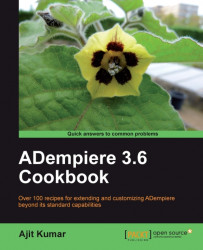Sometimes there may be a need where not the complete window should be made read-only. Rather, a particular tab needs to be made read-only. For example, there is a user who, as per their role, shall capture the payments against an invoice. He/she should not be allowed to create an invoice in the system. To address this need, we can have a window where one tab is to capture the payment detail and another one showing the outstanding invoices, which we will make read-only. This way, on the single window, the user will be able to refer to the outstanding invoices and at the same time receive payments towards them.
In our MOM case study, Let us say we want to add a rule that states only an admin user shall be allowed to edit the discussion items of an MOM. Let us see how we can do this.