By default, ADempiere shows data in a window in multi-row mode, where it shows multiple records in a tabular format. It allows complete data entry in the tabular form, as well. However, in many instances, it is more logical and convenient to show the window as a form to allow easy understanding and filling of the data. Irrespective of the default mode, using the Grid Toggle toolbar button, a user can switch between these two modes. However, from a usability perspective, many a times, it makes sense to show the window as a form or as a table. For example, if the workflow says that a user has to always create the data in the system, it is more appropriate to provide the single-row mode (window is shown as a form) of the window to that user. Whereas, if the workflow requires the user to create the data (only if it does not exist in the system), it is more appropriate to show the window in the multi-row mode (tabular representation). This...
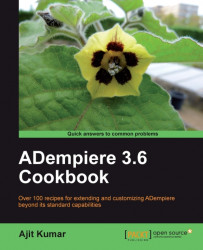
ADempiere 3.6 Cookbook
ADempiere 3.6 Cookbook
Overview of this book
Table of Contents (16 chapters)
ADempiere 3.6 Cookbook
Credits
About the Author
About the Reviewers
www.PacktPub.com
Preface
 Free Chapter
Free Chapter
Preparing the Ground
ADempiere Customization Part I
ADempiere Customization Part II
Web services
VirtueMart Integration
JasperReports with ADempiere
PayPal Integration
Equifax Integration
Mondrian Integration for Analysis
E-mail Integration with Mozilla Thunderbird
Customer Reviews

