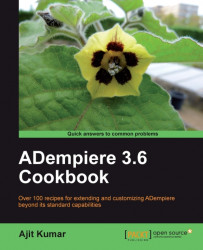This recipe describes the steps to customize the default print format of a window, which displays the information of an active tab only.
1. Log in as GardenAdmin/GardenAdmin with the GardenWorld Admin role.
2. Go to the Minutes Of Meeting window.
3. Click on the Report toolbar button. This will show the report in the default format, as shown in the next screenshot:
 |
 |
5. Go to Display Order tab and verify the sequence of the items, as shown in the following screenshot:
 |
 |
7. Go to the Format Item tab. Correct the Print Text of the items, if any. Values in the Print Text are displayed as a column header on the print format, as shown in the following screenshot:
 |
8. Save and close...