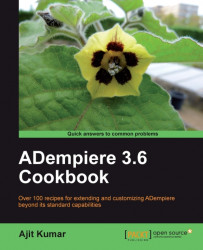This recipe describes the steps involved in creating a database view and using it to generate reports.
Complete Chapter 2, ADempiere Customization Part I and Chapter 3, ADempiere Customization Part II and keep the final MOM-related schema handy, as we will be using it in this recipe.
1. Create the following database view:
CREATE VIEW adempiere.c_mom_v AS SELECT a.*, b.item_nbr,b.discussion_desc,b.ad_user_id AS actioned_by,b.c_momstatus_id, c.ad_user_id AS participant,c.company, d.name AS status FROM adempiere.c_mom a JOIN adempiere.c_mom_discussionline b ON a.c_mom_id=b.c_mom_id JOIN adempiere.c_mom_participantsline c ON c.c_mom_id=b.c_mom_id JOIN adempiere.c_momstatus d ON b.c_momstatus_id=d.c_momstatus_id;
2. Log in as System/System with the System Administrator role.
3. Open Application Dictionary | Table and then the Column window. Then create a new record for the newly created view—c_mom_v.
 |
4. Click on the Create Columns from...