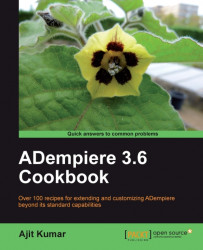In this recipe, we will look at the steps we shall follow in order to post a payment to a PayPal account from ADempiere's Payment window.
Make sure that the adempiere360lts project is set up. You may follow the steps mentioned in Chapter 1 to set up the project and the related database.
1. Create the
PP_PayPal.javafile in the<ADEMPIERE_SVN>\tags\adempiere360lts\base\src\org\compiere\modelfolder and save the following code in it:package org.compiere.model; import java.io.Serializable; import com.paypal.sdk.exceptions.PayPalException; import com.paypal.sdk.profiles.APIProfile; import com.paypal.sdk.profiles.ProfileFactory; import com.paypal.sdk.services.CallerServices; import com.paypal.soap.api.AddressType; import com.paypal.soap.api.BasicAmountType; import com.paypal.soap.api.CountryCodeType; import com.paypal.soap.api.CreditCardDetailsType; import com.paypal.soap.api.CreditCardTypeType; import com.paypal.soap.api.CurrencyCodeType...