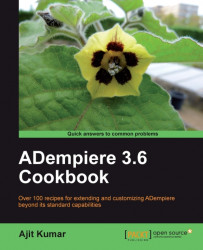Before we can do anything, it is important to have the right setup in place. In this recipe, I will describe the steps required to set up the environment for implementing analytics on top of ADempiere using Mondrian.
Verify that Apache Tomcat is installed and is running fine on your system. Note down the path where it is installed (we'll refer to this as TOMCAT_HOME) and also the port number, say 8080, on which it will be listening for client connections.
 |
4. Go to the
MONDRIAN_INSTALL_DIRfolder.5. Verify that the
libfolder under it has the following JARs:
 |
If you don't find these JAR files in the lib folder, you shall be able to find them in the WEB-INF\lib folder after extracting the downloaded zipped file, the mondrian.war file...