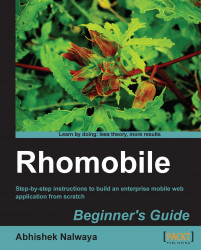For a first time user many questions must be coming to your mind. Let's make you more familiar with Rhomobile with these FAQ's:
Question:Does Rhomobile create a pure Native Application?
Answer: Yes. Rhomobile creates a pure Native Application. This Application is similar to an Application available in i-store. This application can use device capabilities such as GPS, PIM contacts and calendar, camera, native mapping, push, barcode, signature capture, and Bluetooth. These are much faster than Browser-based applications.
Question: I am new to Ruby should I use Rhomobile?
Answer: Although you need to know Ruby to write Rhodes applications, we realize that many folks reading this book will be learning both Ruby and Rhomobile at the same time. As Rhomobile products require an elementary level of Ruby knowledge, this will not affect your learning curve. But I recommend that you go to any Ruby tutorial online.
Question: Is Rhomobile Free?
Answer: Rhodes is free and open source under MIT Licence. To use RhoSync, you must purchase a commercial license when development commences or you must open source your app under the GPL license. The pricing and details can be found at www.rhomobile.com.
Question: Is support available for Rhomobile?
Answer: Yes. However, you have to purchase a Rhodes Enterprise License and the Rhodes Commercial License to get commercial support. Apart from the Rhomobile support, there are various webinars and tutorials available on www.rhomobile.com. Another good support resource is the Rhomobile Google group, where Rhomobile experts are there to help you.
Question: What about Rhomobile security?
Answer: Both Rhodes and RhoSync support use of https as a transport. In fact it is easier with Rhodes than with native code. You just list the https URL and Rhodes will connect to the backend appropriately. This is simple in contrast to underlying SDKs where significantly different code is written to connect to an https URL.
Question: Does Rhomobile support HTML5?
Answers: Yes, Rhomobile supports HTML5 tags provided the device you are targeting also supports them.
Question: Can we write unit test case for the code?
Answers: Yes, we can write unit test case in Rhodes, which will be shown in Chapter 7.
Question: Can we use Ruby gems with Rhodes?
Answers: Yes, we can use Ruby gems with Rhodes. We have to include them in the Rhodes configuration file. We will discuss this in later chapters.
Question: Do we need to have knowledge of different device databases?
Answer: No, we don't need to have prior knowledge of those databases, Rhodes will take care of this. We write our query using Object-relational mapping (ORM) called Rhom and it is the work of ORM to shape the query.