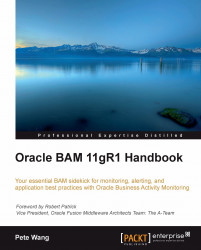So far, we have been using Ext.setup to enter into our application, where the entry point is provided by the onReady method, which is invoked when the document is ready. However, in an enterprise setup, an application is much more complex and needs more configurations that that which Ext.setup provides. For example, if you would like to configure your application with the history support, rather than doing it for individual pages or components, you may like your application to configure it based on the target platform and many more. These kinds of needs are addressed by Sencha Touch by providing a dedicated class.
Sencha Touch provides an
Ext.Application class to create an application. This is a convenient way to create an application. Besides configuring your application, this class also allows you to structure your complete application in the form of Model-View-Controller and initialize it using a convenient method. The class allows the user to implement a function, which can be called when the application is launched. In this recipe, we will see how to create and initialize an application using the Ext.Application class.
Carry out the following steps:
Create and open a new file
ch01_04.jsin thech01folder and paste the following code into it:new Ext.Application({ name: 'MyApp', launch: function() { this.viewport = new Ext.Panel({ fullscreen: true, items : [ { html: 'Welcome to My App!' } ] }); } });Remove the following line from
index.html:<script type="text/javascript" charset="utf-8" src="ch01/ch01_03.js"></script>
Include the following line in
index.html:<script type="text/javascript" charset="utf-8" src="ch01/ch01_04.js"></script>
Deploy and run the application.
Ext.Application provides various configuration options, which can be specified while constructing the Application instance. The name property provides the application name, which is also used as the namespace for the application being initialized. In addition, by default, the following namespaces are registered using the name property value:
MyApp.modelsMyApp.viewsMyApp.controllersMyApp.stores
Another property is launch. The launch function creates the application's viewport and runs any actions the application needs to perform when it boots up. The launch function is run once. In the preceding code, we are creating a panel in the full screen mode which will show Welcome to My App! in its body.