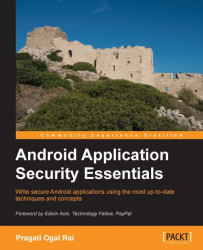There are two ways to apply permissions to the entire application. In the first case, an application declares what permissions the application requires to function properly. So, an application that will be sending out SMS will declare such permission in the manifest file. In the second case, the application can declare what permissions other applications trying to interact with this application should have. For example, an application can declare that any application that wants to interact with one of its components should have permissions to access the camera. Both these kinds of permissions have to be declared in the manifest file. Let us go through them one by one.
This <uses-permission> tag is declared inside <manifest> and declares what permissions the application requests to function properly. The syntax of the tag is the following:
<uses-permission android:name=" " />
The user, when downloading the application, has to accept these permissions...