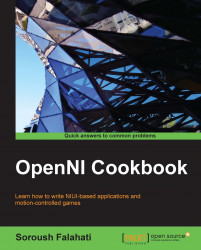In this recipe, we are going to show you how to request a search for a specific pose on a user and show the status of all the users' poses.
In the current version of NiTE, there are only two predefined poses that can be tracked and recognized: the PSI pose that was formally used as a calibration pose and the crossed hands pose that is a newly introduced pose. What follows is an image of a PSI pose:
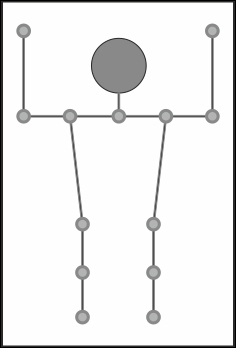
In the new version of NiTE, there is no practical need to find out if a user is in one of these two predefined poses, because there is no need to be in a PSI pose for calibration and no requirement for the crossed hands pose that we are aware of. But you can still use these poses alone or if you want to support other third-party middleware. Also, even when it seems there is no need for PSI poses for calibration, it is still an error to indicate that calibration failed because of a lack of poses. So it may be used in some rare cases.