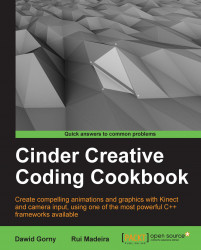Cinder applications can respond to resizing the window by implementing the resize event. This method takes a ci::app::ResizeEvent parameter with information about the event.
If your application doesn't have a resize method, implement one. In the application's class declaration, add the following line of code:
void resize( ResizeEvent event );
In the method's implementation, you can use the ResizeEvent parameter to find information about the window's new size and format.
We will learn how to work with the ci::app::ResizeEvent parameter to respond to window resize events. Perform the following steps to do so:
To find the new size of the window, you can use the
getSizemethod which returns aci::Vec2iwithobject, the window's width as the x component, and the height as the y component.Vec2i windowSize = event.getSize();
The
getWidth and getHeightmethods both returnintvalues with the window's width and height respectively, for example:int width = event.getWidth(); int height = event.getHeight();
The
getAspectRatiomethod returns afloatvalue with the aspect ratio of the window, which is the ratio between its width and height:float ratio = event.getAspectRatio();
Any element on screen that needs adjusting must use the new window size to recalculate its properties. For example, to have a rectangle that is drawn at the center of the window with a 20 pixel margin on all sides, we must first declare a
ci::Rectfobject in the class declaration:Rect frect;
In the setup we set its properties so that it has a 20 pixel margin on all sides from the window:
rect.x1 = 20.0f; rect.y1 = 20.0f; rect.x2 = getWindowWidth() – 20.0f; rect.y2 = getWindowHeight() – 20.0f;
To draw the rectangle with a red color, add the following code snippet to the
drawmethod:gl::color( Color( 1.0f, 0.0f, 0.0f ) ); gl::drawSolidRect( rect );
In the
resizemethod, we must recalculate the rectangle properties so that it resizes itself to maintain the 20 pixel margin on all sides of the window:rect.x1 = 20.0f; rect.y1 = 20.0f; rect.x2 = event.getWidth() – 20.0f; rect.y2 = event.getHeight() – 20.0f;
Run the application and resize the window. The rectangle will maintain its relative size and position according to the window size.